Broadband speeds required for streaming services
 Dan Howdle • December 12th, 2024
Dan Howdle • December 12th, 2024

Streaming TV and movies is something that many of us do regularly these days. But there are a wide range of speed requirements and levels of quality among the various streaming services. In this guide we'll take a look at how much speed each requires.
Minimum streaming speeds
| Streaming service | SD | HD | 4K/UHD |
|---|---|---|---|
| Netflix | 3Mbps | 5Mbps | 15Mbps |
| Amazon Prime | 1Mbps | 5Mbps | 25Mbps |
| Youtube | 1.1Mbps | 5Mbps | 20Mbps |
| NOW TV | 2.5Mbps | 12Mbps | - |
| Disney+ | - | 5Mbps | 25Mbps |
| Apple TV+ | - | 8Mbps | 25Mbps |
| Paramount+ | 2Mbps | 8Mbps | 25Mbps |
| Google Play Movies & TV | - | - | 15Mbps |
| BBC iPlayer | 1.5Mbps | 5Mbps | 24Mbps |
| ITV Hub | 3Mbps | - | - |
| TNT Sports | 3.5Mbps | 8Mbps | 30Mbps |
Key: SD = standard definition (720p), HD = High definition (1024), UHD = Ultra high definition (4K)
Streaming TV and movies in SD, HD or 4K UHD
For standard definition (SD) streaming you'll need at least an average speed of 3Mbps, for HD 5-8Mbps and for 4K UHD you'll need 25Mbps minimum, but we recommend a connection of 50Mbps to cover all scenarios (live 4K broadcasts require more speed, for example). Here are the fine details for each of the UK's main streaming services.
- Netflix – For standard definition (SD or 480p) Netflix requires at least 3Mbps. For high definition (HD or 1080p) you’ll need 5Mbps, and for ultra-high definition (UHD, 4K or 2160p) you’ll need a minimum of 25Mbps* download speed. Netflix also offers content in HDR, which also requires 25Mbps
- Prime Video – For standard definition (SD or 480p) Amazon Prime requires just 1Mbps, for high definition (HD or 1080p) you’ll need 5Mbps and for ultra-high definition (UHD, 4K or 2160p) you’ll need a minimum of 25Mbps* download speed. Amazon Prime also offers content in HDR, which requires 25Mbps too. Prime Video will serve the highest quality streaming experience possible based on the bandwidth speed available
- NOW TV – NOW only streams in standard definition and low-end high definition (720p). It states that you need a minimum of 2.5Mbps to use the service. This probably applies to the 720p (not true HD) streams it offers. For viewing via 3G or 4G, the minimum speed needed is just 450Kbps.
- Disney+ – Disney's exclusive streaming service demands a minimum of 5Mbps* for high definition (HD, 1080p) content, and 25Mbps* for 4K UHD streaming
- Apple TV+ – Apple's own streaming service is accessible via the Apple TV app, available on iPhones, Smart TVs and desktop applications for Mac or PC. Apple TV+ features exclusive Apple-made TV and movies, and is one of the most demanding out there. It has been praised for its exceptional image quality, but that comes at the cost of up to 41Mbps required for 4K UHD content, with 25Mbps* recommended as the minimum. The service scales down depending on the speed you have available. Anything 8Mbps or better and you will be able to watch without problems
- Parmount+ – Paramount+ launched its streaming service in the UK with HD (1080p) being the best resolution you can get, despute 4K being offered in the United States. That's still the case at the time of publishing, but we have included the 4K speed in the table as it represents what you will need when 4K becomes available.
- YouTube – For standard definition (SD 360p) YouTube requires at least 0.7Mbps, for higher-quality standard definition (SD 480p) you’ll need at least 1.1 Mbps. For high definition (HD 720p) you will need 2.5Mbps, and for higher-quality high definition (HD 1080p), you will need 5Mbps. For ultra-high definition (UHD, 4K or 2160p) you’ll need a minimum speed of 20Mbps*.
- Google Play Movies & TV – Google Play Movies & TV offers online video on-demand, accessible across all your Android devices and Smart TV. The service offers movies and television shows for purchase or rental, depending on availability. Google Play offers videos and TV in HD, 4K UHD and HDR, and specifies a 15Mbps requirement for 4K UHD, otherwise it will default to HD or SD depending on your bandwidth
- BBC iPlayer – High-quality BBC iPlayer programmes stream at up to 5Mbps while their standard-quality programmes stream at 1.5 Mbps. BBC iPlayer’s website states that ‘you’ll actually need a little more bandwidth than this to watch programmes on BBC iPlayer’, so you will need minimum speeds of 5Mbps* to use this service.
- ITV Hub – ITV Hub streams at a generally poor quality (poorer than BBC iPlayer, which itself is a long way behind the likes of Netflix, Amazon and iTunes). ITV states you’ll need a 0.8Mbps broadband connection as a minimum in order to watch it, from which we can infer around 3Mbps will probably be necessary for SD (ITV Hub doesn’t offer HD at all)
- TNT Sports – For TNT Sports (formerly Bt Sport) you’ll need at least 3.5Mbps. For HDR you’ll need at least 2.5Mbps, but at least 6Mbps is recommended for smart TVs, gaming consoles and other devices. For 4K you’ll need a broadband speed of at least 25Mbps*, and to stream in 4K HDR, you’ll need minimum speeds of 30Mbps*
*For 4K streaming across all these services pay special notice to the word ‘minimum’. Depending on what is going on on the screen at any given time, the amount of speed you require will go up and down – these minimums, then, do not guarantee you a 4K UHD stream 100% of the time and will drop in resolution when things get busy. To guarantee a true 4K stream across any service you should take the minimum and add 25% to those requirements.
-
 £80 gift cardSky Full Fibre 500
£80 gift cardSky Full Fibre 500- 500Mb average speed +
- Unlimited usage +
- PAYG calls
- £80 Gift Card
£33.00 per month(prices may change during contract)£80 gift card£5 one-off cost24 month contract -
 £50 gift cardSky Superfast
£50 gift cardSky Superfast- 61Mb average speed +
- Unlimited usage +
- PAYG calls
- £50 Gift Card
£27.00 per month(prices may change during contract)£50 gift card£5 one-off cost24 month contract -
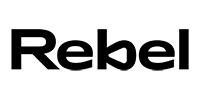 £60 voucherRebel Fibre Broadband
£60 voucherRebel Fibre Broadband- 74Mb average speed +
- Unlimited usage +
- No phone line
- £60 Amazon Voucher
£35.00 per month£60 voucher£0 one-off cost24 month contract
Be aware that speed estimates are minimums
It’s important to understand the speeds quoted are the minimum speeds you need for HD/UHD. The exact speed you need relies on a few different factors, including what’s going on on-screen – more detailed scenes require faster speeds.
To be guaranteed to be able to watch in the quality you want, you’ll need your minimum broadband speed to be safely above these speeds. This is especially the case if you have a busy household with lots of internet-connected devices. If you’re trying to watch a Netflix show in UHD and your flatmates are gaming, it will slow down the speed you get. If your connection is too slow for your on-screen action, you’ll experience the dreaded buffering – where your video streaming stops in order to wait for your broadband to catch up.
Estimates vary, but if you want to be absolutely safe from buffering, you should aim to get double the speed you need, especially if you have other people in your household who also use the internet.
The good news is that this is pretty easy to do. Most fibre broadband connections should be able to handle HD and UHD streaming without too many problems. Providers generally offer fibre speeds of at least 67Mbps, which should be plenty. The rollout of Full Fibre by Openreach means that a number of providers (including BT, Sky, EE, TalkTalk and Vodafone) can also now offer much faster speeds in some areas – up to 1.6Gbps in some cases.
Broadband near you
Cable.co.uk's broadband postcode checker will find you the best deals, providers and speeds where you live. It's free and takes less than a minute to check and compare.
Live-streaming video across the internet (Twitch, YouTube etc.)
For the uninitiated, live-streaming is basically broadcasting your own video across the internet. Various services offer this, including Vimeo, YouTube, Facebook Live and Twitch. When you’re watching a video, the download speed is important, but when you’re live-streaming, it is upload speed that is crucial.

This is where things get tricky. When broadband providers advertise broadband speeds, they’re talking about download speeds, not upload speeds. Most upload speeds are a fraction of the accompanying download speeds. This means live-streamers need a top-end broadband package to get the faster upload speeds they need.
As with watching video, the speed you need depends on the definition of your live-streaming. As a rule, live-streaming services such as Twitch, YouTube, Facebook Live and Vimeo require an upload speed of at least 1.6Mbps to live-stream in SD. When it comes to 'low HD', you normally need a speed of at least 3-3.5Mbps.
'True HD' generally requires an upload speed of 3.5Mbps or above, although YouTube recommends 6Mbps. Twitch recommends an upload speed of 6Mbps for high-quality, slow-motion 1080p, and a recommended upload speed between 9-13Mbps for faster live-stream content.
You need a good upload speed
A single 30-minute broadcast (at 1080p HD) will consume anything from 1GB-3GB of data so if you do a lot of live-streaming, you’ll use a lot of data. Most entry-level fibre broadband deals come with an accompanying upload speed of around 20Mbps, with the 67Mbps deals coming with around 19Mbps upload speeds. This will be sufficient for live-streaming, but the faster speed you have, the more quickly and smoothly your video will upload. The faster the download speed you choose, the faster an accompanying upload speed it will have. Always think about how you use your internet package overall, and how many people you have to share it with before you commit.
Look for a minimum upload speed of 5Mbps
Your required upload speed will vary depending on your capture quality (eg: 720p HD), your streaming platform (eg: YouTube, Twitch) and whether you’re outputting a single stream direct to the web or multiple streams at variable bit rates via a video encoder. In any case, your streaming service of choice will likely have its own recommended upload speed, but as a general rule, 5Mbps or above is considered optimal for HD video.
Don’t worry about traffic management policies (unless you’re with Virgin Media)
Some broadband packages have traffic management policies hidden away in the small print. However, these generally only affect activities such as peer-to-peer file sharing and downloading a lot of data. During this time it puts a temporary speed restriction on the heaviest users uploading data. Virgin Media used to apply a traffic management policy to what is described as 'a small minority of customers' from 6pm to 11pm each day, but they’ve updated their policy to use traffic management practices only in case of severe misuse or abuse, where a customer's connection is being used for purposes that are illegal, unlawful or inconveniencing other Internet users.
What speed do I need to use VoIP services like Skype and Facetime?
Voice over Internet Protocol (VoIP) services such as Skype and Facetime need both a decent upload speed (for when you talk) and download speed (for when the other person talks). Most VoIP providers don’t recommend download and upload speeds, but Skype is the exception with clear guidelines about what you need.

If you’re just having a one-on-one chat on Skype, it recommends download and upload speeds of 1.5Mbps for high definition calls. The recommended download speed for a group chat of seven people or more is video chat is 8Mbps, with an upload speed of 512kbps.
What speed do I need for cloud computing applications such as Dropbox and iCloud?
When you send documents and files to the cloud or Dropbox, you need a good upload speed (and a good download speed to retrieve them). The bigger the files, the longer they will take to upload.
Upload speeds vary between broadband providers and, perhaps surprisingly, until very recently Virgin Media tended to offer slower upload speeds than most of its competitors, despite its speedy download speeds. However, they've not upgraded their network and now you'll get close to a 52Mbps upload speed on their 500Mbps deal, and something like 104Mbps with the top-of-the-line Gig1 service. Top-end full fibre deals with the likes of BT, Plusnet and Sky normally offer upload speeds up to 110Mbps.
What speed do I need for online gaming?
Multiplayer games online on Xbox, PlayStation or PC don’t need fast speeds, but they do need stable, low-latency connections. Bad stability manifests itself in the form of things called latency and packet loss, which manifest as slow response times during gameplay. Depending on which console you are using, you will need a minimum download speed of 3Mbps and a minimum upload speed of 2Mbps.
