How to switch your broadband provider
 Dan Howdle • September 6th, 2024
Dan Howdle • September 6th, 2024

Some things in life seem like they're going to be more work and more hassle than they actually turn out to be. That couldn't be more true of switching broadband provider. Switching broadband providers not only simplifies your life but can also lead to finding the best broadband deal for your household – and that's not usually the one you already have!
But more importantly, it could save you a lot of money. And in this guide we'll aim to alleviate your worries and take you through the process, ensuring you know exactly what to expect at every step and how to avoid any pitfalls.
Should I switch my broadband provider?
If you can, the answer is usually yes, but it's not all unicorns and rainbows. Here are the pros and cons:
Reasons to switch providers
- Better price and/or value for money
- Faster broadband speeds
- Better router and Wi-Fi solutions
- Juicy new-customer deals and offers
Reasons to avoid switching
- Exit fees for leaving mid-contract
- Loss of certain perks or bundles
- Potential setup or installation fees
Essential steps to switching your broadband deal
Hold your horses. Before you get started switching to a new broadband deal you'll need to ensure you're in the best position to do so. To be in the best position to switch you’ll need to know the following:
- That you're out of contract with your current provider – This means the initial contract term you signed up for (12, 18 or 24 months usually) has come to an end
- Which broadband network you're currently on – Virgin Media or Openreach (almost everyone else; Sky, BT and other providers) cover about 99% of all UK broadband customers. There are some discrete 'altnets' that operate locally on their own network, but the same rules apply to them as to Virgin Media, and we'll cover all of that further down the guide
- What speed you need or want – Are you happy with the speed you have and are looking for similar, or are you looking to upgrade/downgrade
- What constitutes your main reason for switching – Need something faster? Cheaper? Not happy with your current provider? This obviously has a bearing on what you switch to
- Who owns your current equipment/router – Some providers will want their router back, some won't. It’s good to be aware in advance of how this will work
Why are these things important?
Knowing, and being sure of these things before moving to the next stage (choosing a new broadband deal) are important because:
You will be charged for exiting your contract early
This should be quite easy to establish. If you're unsure, refer to the paperwork you were posted or emailed when you signed up to your current deal. If those aren't to hand you can speak to your provider to make sure your current contract has expired.
This is important, because most broadband providers will charge you everything remaining on your current contract if you leave before it naturally comes to an end. For example, if your current broadband deal costs £35 per month and you have six months left on your contract, you could have to pay £210 (6 x £35) to exit early.
Switching between an Openreach provider and Virgin Media
Nearly all providers use the Openreach network, except for Virgin Media and some local 'altnet' providers. If you're on an altnet, you're a broadband nerd most likely and already know what you're doing. But if you're switching to or from Virgin Media you'll need to tell your existing provider you're leaving as well as your new provider that you're joining. If you're switching between two Openreach providers (for example TalkTalk to Sky or BT to Vodafone) you only need to sign up to your new deal and your new provider will take care of the rest.
Faster is usually better, even if you want to save money
If you're happy with your current speed and want similar, that's fair enough. But bear in mind the amount of download speed taken up by things like streaming and gaming are forever increasing. Additionally, most people can now get faster speeds for less than what they’re currently paying, meaning you could have the best of both worlds.
Cheapest isn't always best
We'll cover special offer deals in the next section. In the meantime we will say this: Opting for the cheapest possible deal isn't always the best choice. The more premium providers tend to offer better routers and support. For example, if you're with BT and have a Smart Hub 2, and you switch to an ultra-budget provider you could find your Wi-Fi is no longer up to the task, making the few quid a month you saved a rather false economy.
Choosing a new broadband deal
This is the fun part: Choosing a shiny new broadband deal. Now, obviously there are a lot of considerations to cover here. So in this section we're going highlight the things we think you should be considering, show you how to pick a provider and a speed, and even how we can take all of the hassle out of that with our 'Help me choose' tool. Here are the things you should consider when choosing a new deal and provider:
- Speed – The fastest you can afford for your budget is the best advice, but we'll cover this in a bit more detail further down
- Technology – There are quite a few types of broadband available, and what you can get will depend on which are available in your street
- Price – Cheapest isn't always best and, annoyingly, neither is most expensive. Knowing how much you want to spend is a good place to start
- Contract length – How long do you want to be tied in before you can switch again?
- Provider reputation – More important than most people give credit for. Stellar customer service is always going to come in useful at some point
- Router, whole home Wi-Fi, and Wi-Fi guarantees – Some providers are working much harder these days to ensure you have reliable Wi-Fi that reaches every part of your home, others not so much
-
 £50 gift cardSuperfast
£50 gift cardSuperfast- 61Mb average speed +
- Unlimited usage +
- PAYG calls
- £50 Gift Card
£27.00 per month(prices may change during contract)£50 gift card£5 one-off cost24 month contract -
 £80 gift cardFull Fibre 500
£80 gift cardFull Fibre 500- 500Mb average speed +
- Unlimited usage +
- PAYG calls
- £80 Gift Card
£33.00 per month(prices may change during contract)£80 gift card£5 one-off cost24 month contract -
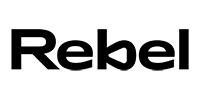 £60 voucherFibre Broadband
£60 voucherFibre Broadband- 74Mb average speed +
- Unlimited usage +
- No phone line
- £60 Amazon Voucher
£35.00 per month£60 voucher£0 one-off cost24 month contract
How to choose the right broadband speed
It's not an exact science, but the requirements put upon home broadband connections these days, especially for things like streaming and gaming, are on the increase. It's already to the point where we cannot possibly recommend standard broadband (ADSL – typically offering about 10Mbps) to any household except in cases where that's all you can get.
In fact, providers are no longer allowing customers to take out ADSL broadband deals if they're able to get faster 'fibre' broadband. And from our perspective, we'd even go as far as to say your typical 36Mbps or 63Mbps standard fibre deals are beginning to look rather slow. This handy chart gives you a good, rough idea of what to aim for:
| Broadband users | Type of broadband | Speeds |
|---|---|---|
| 1-2 people | ADSL or Fibre | 10-60Mbps |
| 3-4 people | Fibre or Full Fibre | 100-300Mbps |
| 5+ people | Full Fibre | 150-500Mbps |
| Gamers or streamers | Full Fibre | 300-1Gbps or more |
And if you're still not sure what sort of speed you're aiming for, you can use our help me choose tool, which will also only recommend reliable providers with great technology and a good reputation for customer service.
Let us help guide you to your new broadband deal. We'll check speeds and providers at your home, saving you time and money.
Technology: ADSL, Superfast Fibre, Full Fibre and cable broadband
This section could be labelled 'nerdy, but necessary'. There are currently four available broadband technologies running through the streets of Britain. Some streets will have just one, some will have all four and everything in between. The technologies available will have a profound effect on the broadband speeds, packages and providers available to you. Here's an overview:
Which broadband technology is best for you?
Different broadband technologies offer varying speeds and performance, making them suitable for different activities. Here’s a breakdown of how each technology stacks up depending on your needs:
| Type of connection | Download speed range | National availability (%) |
|---|---|---|
| ADSL | 10-17Mbps | Universal |
| FTTC (Fibre-to-the-cabinet) | 35-74Mbps | 96% |
| FTTP (Fibre-to-the-premises) | 50Mbps-7Gbps | 62% |
| Cable broadband (Virgin Media) | 50Mbps-2Gbps | 60% |
Price: Sticking to a budget
Money couldn't be tighter for many households at the moment. Pricing is perhaps more of a factor for many than it has ever previously been. Knowing your budget as well as the speed you're aiming for is therefore going to be crucial going in. Only you will know what you can afford, so we have limited advice when it comes to budgeting. What we will say though, is that the difference between a good deal and a bad deal can often be the difference between paying one amount with one provider or double with another for essentially the same services.
Once you have a budget in mind, you can either compare the deals within your price range using our broadband comparison tools.
Contract length: How long do you want to be tied in?
It used to be that most broadband contracts were either 12 months or 18 months, and while those deals still do exist, providers like BT, EE and others are increasingly shifting towards two-year standard contracts. We're not a fan of a two-year contract because it limits your ability to switch and find a better deal for a very long time.
While we don't think it should be a deal-breaker if you find just the right broadband deal and it happens to be on a two-year (24 month) contract, it should certainly be a consideration.
Customer service reputation matters
If you manage to get through an 18 month contract without your broadband dying at least once, you're in a very small and lucky group. Most of us will face issues with our broadband at some point – it's just the nature of the beast. And at that point we're going to have to deal with customer services. At this point, customer service matters.
Luckily, we have a complete report on how UK providers fare in this regard, according to their own customers.
Router, whole home Wi-Fi and Wi-Fi guarantees
This is one of those areas you don't know you need to look out for till it's too late. Many major providers (Sky, BT, Virgin Media, TalkTalk, etc.) now offer whole home Wi-Fi solutions. That is, beyond the router you'll be given with your package, they offer an option to extend your Wi-Fi network to 'mesh' devices they will also supply you on request that extend the range of your Wi-Fi to cover the whole house. If you need it.
With that, many of them now offer a Wi-Fi guarantee whose terms vary, but broadly offer some sort of financial compensation if you can't get decent Wi-Fi in every room of your home within a certain threshold. Here's an overview of the most popular of such schemes:
| Virgin Wi-Fi Max | Sky Wi-Fi Max | BT Complete Wi-Fi | |
|---|---|---|---|
| Upgraded router | No | Sky Max Hub | No |
| Router required | Hub 3, 4 or 5 | Sky Max Hub | BT Smart Hub 2 |
| Free with | Gig1 or Volt packages | None | None |
| Guarantee | 30Mbps in every room | 25Mbps in every room | Strong Wi-Fi signal in every room |
| Equipment | Up to three Max Pods | Up to three Max Pods | Up to three Wi-Fi Discs |
| Price | £8 per month | £3-£6.50 per month | £5 for the first six months, £10 thereafter |
| Free anytime engineer visits | No | Yes | No |
| Wi-Fi Guarantee | £100 bill credit | One month free broadband | £100 cashback |
You will only see these sorts of guarantees and additional equipment from the big providers.
Installation: How long and what to expect
Choosing your new deal is the hard bit. If you've made it through the process this far and are happy with your choice you are 90% of the way there. Still, it's good to know what to expect when it comes to getting your new broadband package up and running. So without too much fuss, here is the process:
- Wait two weeks – Most providers will require up to two weeks to install your new broadband, though some, like Virgin Media, may offer installation in as little as a week
- Engineer visit (or not) – Depending on what cables you already have coming into your home you may or may not require an engineer visit on the day you go up and running. When you sign up your new provider will inform you whether you do
- Send back your old gear – Most providers will now ask for their old router back. They tend to send you the packaging and labels you need to do it but it's always worth finding out what the process is. Some providers will charge you for not returning old gear
- Wait for cooling off period to end – Your cancellation or cooling off period (the time during which you can back out of your broadband deal) is usually two weeks beyond the day your new connection is functioning
- Claim any cashback or reward cards – The reason you'll need to be aware of the cooling off period is that any deal offering cashback or reward cards will require you to manually claim them within a window following this period. If you get a deal with bill credit though, you won't need to do this as it will automatically come off your first bill or two.
Broadband near you
Cable.co.uk's broadband postcode checker will find you the best deals, providers and speeds where you live. It's free and takes less than a minute to check and compare.
