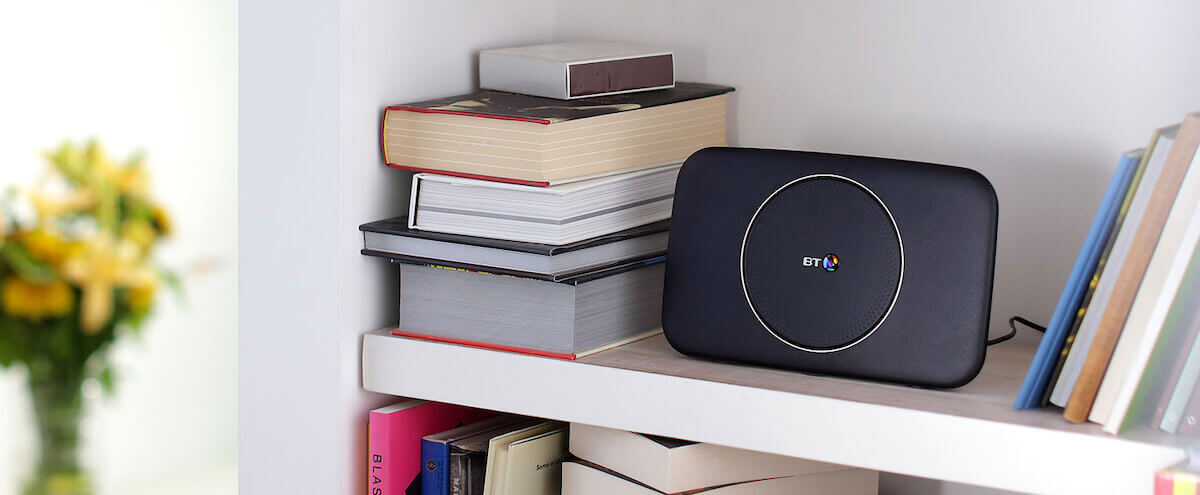
Your guides to BT broadband packages
There’s a long and varied list of reasons why BT is a safe bet when it comes to broadband.
Key features and benefits
BT Smart Hub 2 router – BT insists that its wifi router, known as the Smart Hub 2, is the most powerful available to customers. That may have been For a modest extra fee, BT also offers an interesting option called Hybrid Connect, which enables your Smart Hub 2 to be even smarter by automatically switching between your broadband and EE's mobile network to achieve 'Unbreakable Wi-Fi'.
Unlimited usage – BT offers all its broadband packages with unlimited usage, so you won’t come up against any download limits, no matter how much time you spend online.
Wi-Fi hotspots – BT boasts millions of WiFi hotspots across the UK, and as a customer, you’ll have access to all of them. It's not going to be useful for everyone, but it does mean you’ll be able to get online free of charge almost wherever you are – at an airport, motorway service station, shopping centre or cafe. When used judiciously, this can significantly reduce your potential monthly data usage on your mobile, and so potentially save you money.
Rewards and offers – BT frequently offers cashback in the form of virtual reward cards, so it's worth keeping an eye out for those deals as they come up. Usually they're in the form of prepaid 'virtual' Mastercards that can be used to spend online pretty much as you like. BT switched from offering physical cards back in November 2021.
Extras – Finally, there's a range of additional benefits ranging from parental controls to the free antivirus software included in many of its deals.
To get a fuller picture of what BT has to offer, and what it’s really like being a BT broadband customer, check out our expert BT broadband review.
Broadband speeds and pricing
BT offers one standard ADSL broadband deal and a choice of three fibre broadband deals, each with a different average download speed. All of them, at any speed, feature unlimited data allowances. On top of these are the FTTP Full Fibre packages, if you can get them.
| Broadband Package | Download Speed | Upload Speed | Monthly Cost |
|---|---|---|---|
| Broadband | 10Mbps | 1Mbps | £29.99 per month |
| BT Fibre 1 | 50Mbps | 9.5Mbps | £30.99 per month |
| Fibre Essential | 36Mbps | 9.5Mbps | £29.99 per month |
| BT Fibre 2 | 67Mbps | 19Mbps | £31.99 per month |
| BT Full Fibre 100 | 150Mbps | 28Mbps | £30.99 per month |
| BT Full Fibre 500 | 500Mbps | 73Mbps | £39.99 per month |
| BT Full Fibre 900 | 900Mbps | 110Mbps | £47.99 per month |
Broadband packages
BT’s monthly charges start from £29.99 a month for its handily named ‘Broadband’ package – which is basic ADSL. BT will only offer you this if there's nothing faster available at your address – so if you can get fibre, the company simply won't sell you an ADSL connection. However, BT’s entry-level Fibre Essential package is usually priced to match, so you won't be forced to pay more than you would for standard broadband.
From there it's onwards and upwards with Fibre 1 and Fibre 2 offered at, frankly, not always particularly competitive prices, right through to the newest Full Fibre packages that offer lightning-fast speeds if you're lucky enough to be in the right area. The value proposition actually tends to get better the faster the broadband you get.
BT Broadband
ADSL is the older version of broadband we had before fibre broadband began making an appearance. It typically tops out at around 16-17Mbps, with an average of 11Mbps. It's slow, it's old, and as a result BT no longer offers it unless it's the only type of broadband you can get. Homes that only have access to ADSL make up only 2% of the total.

-
10Mb average speed
- Unlimited monthly downloads
- £11.99 one-off cost
- 24 month contract
- Pay as you go calls
BT Fibre Essential
BT’s basic fibre package, Fibre Essential, has respectable average speeds of 36Mbps. If you want an upgrade on a standard deal, but don’t need superfast speeds, this is the right package for you. Like the standard deal, it also comes with the Smart Hub router, BT’s Stay Fast guarantee, and virus protection for up to two devices.

-
36Mb average speed
- Unlimited monthly downloads
- Zero one-off cost
- 24 month contract
- No phone line
BT Fibre 1
For only a small price increase, the Fibre 1 deal offers a much better speed than the basic Fibre Essential package, clocking in at an average of 50Mbps. It’s ideal for larger households of three or more people who watch HD TV, play games online and download large files like albums and movies - even if these things are happening simultaneously. It also comes with the brand’s famous Smart Hub router, 200GB of BT Cloud storage and virus protection for up to two devices.

- £50 Virtual Reward Card
-
50Mb average speed
- Unlimited monthly downloads
- £11.99 one-off cost
- 24 month contract
- No phone line
BT Fibre 2
If your large and busy household needs very fast download speeds and streams 4K TV regularly, the provider’s fastest widely available service is well worth a look, with average speeds of 67Mbps. Fibre 2 isn’t cheap, but is ideal for a home where kids are turning into teenagers, and everyone’s vying for the internet connection from a different room. BT sweetens the deal with some great extras including virus protection for up to 15 devices.

- £50 Virtual Reward Card
-
67Mb average speed
- Unlimited monthly downloads
- £11.99 one-off cost
- 24 month contract
- No phone line
BT Full Fibre: 100, 500 and 900Mbps
BT Full Fibre is what's also known as fibre-to-the-premises (FTTP) broadband – essentially it's fibre optics all the way to your door, rather being slowed by old-fashioned copper telephone cables between you and the cabinet. It's still somewhat on the expensive side, and availability in the UK is still limited but, especially with Openreach's UK network, that's growing fast. In fact Openreach FTTP broadband is now available to over 60% of households. So, to find out if you can get BT's fastest broadband speeds where you live, use our BT postcode checker.

- £50 Virtual Reward Card
-
150Mb average speed
- Unlimited monthly downloads
- £11.99 one-off cost
- 24 month contract
- No phone line

- £50 Virtual Reward Card
-
500Mb average speed
- Unlimited monthly downloads
- £11.99 one-off cost
- 24 month contract
- No phone line

- £50 Virtual Reward Card
-
900Mb average speed
- Unlimited monthly downloads
- £11.99 one-off cost
- 24 month contract
- No phone line
If you need more information about choosing the right broadband speed for your needs, use our broadband speed guide.
Types of broadband and bundles
As with most other UK broadband providers, BT currently offers standalone broadband along with packages that combine landline and TV services. However, in BT's case it really does now mean 'standalone' – you can now opt out of having a landline entirely. Although as of yet the company’s not offering a price reduction if you do.
Broadband only
BT offers a standard ADSL package with an average speed of 10Mbps (which is in line with most other UK providers). However, as we've mentioned above, it's only available if you can't access fibre broadband.
For most people, BT also has three fibre deals, with speeds averaging 36Mbps, 50Mbps and 67Mbps, all of which come with the brand’s much celebrated Smart Hub router (standard broadband is offered with the less advanced Home Hub 4).
All BT’s deals come with BT Virus Protect, BT Parental Controls and of course unlimited usage.
You can now choose whether to have a landline, but if you do any calls you do make will be charged on a pay-as-you-go basis, which can be expensive if you use it regularly.
Broadband and phone
If you do choose to have a landline, then the provider offers three landline phone packages, all of which come with the option of diverting nuisance calls with BT Call Protect.
Unlimited weekend calls – This package covers all calls to UK landline numbers at weekends, defined as the period between midnight on Friday and midnight on Sunday.
Unlimited evening and weekend calls – This package covers all calls to UK landline numbers at weekends (hours as above) and between 7pm and 7am every weekday.
Unlimited anytime calls – The priciest of BT’s landline deals, this package covers calls to UK landline numbers at any time, on any day. Calls to BT Mobile phones are also free at all times.
If you regularly use a landline to make international calls, you can add these to any package for an additional fee, along with other optional extras like caller display, call waiting and BT Answer 1571.
Broadband and TV
BT TV no longer exists. Or, more accurately it does still exist but now it's called EE TV, so don't be confused when you can't find BT TV being referred to any more – it's the same service (roughly), under a new name, and it's only available to BT (and EE) broadband customers.
The Entertainment option gives you access to Freeview channels along with Sky Atlantic, Discovery, Netflix (with ads) and NOW Entertainment memberships.
The Big Entertainment bundle adds to the above with Sky Cinema via a NOW Cinema membership, meaning over a thousand movies on demand.
With the Sport option you'll get all the four TNT Sport channels (these used to be branded as BT Sport), plus BoxNation, the Premier League, all the UEFA Champions League games, Premiership rugby and lots more – many of which are actually exclusive to TNT Sport. Plus Freeview of course.
Big Sport provides all of the above plus the full set of 12 Sky Sports channels meaning more Premiership football, Formula 1, major golf tournaments and all the benefits of a NOW Sports Membership – including Eurosport 1 and 2.
Finally, you can go all out with BT's Full Works TV package, which basically gives you the whole lot in full HD and a NOW Boost which includes Sky Sports HD and Sky Atlantic HD.
You can add any of these to your broadband package as you wish once you've selected your broadband plan on the BT site.
Find out what to watch on EE TV.
Broadband and mobile
You won’t be able to combine your broadband and mobile as a bundle, but there are incentives to have both from BT and EE. For example, BT’s customers get a £5 a month discount on mobile plans.
Broadband, TV and phone
For total convenience, some customers go for combined broadband, TV and landline phone provision. The brand has some great deals available that combine the three services, though it’s not possible to include BT mobile phone provision to complete the full set. BT now has an incredible 35 ready-made bundles which feature all possible combinations of it's seven broadband speeds with the each of the five TV options. Often, a particular combination will feature a specific offer, such as several months free, a prepaid card or even both – so it pays to keep an eye out.
How long are BT contracts?
While BT broadband contracts did once vary, they're now a standard period of 24 months. This is a long time, and could well constitute many people's reasoning for not choosing BT. We could tell you 24 months isn't an issue, but contracts have been getting longer for years and we honestly believe 24 months is too long and that BT should reconsider. Nothing changes if we don't make a fuss.
As with all providers, if you want to leave your broadband contract part way through, it’s likely that you’ll be charged an early exit fee. So do make sure you're comfortable with the contract length from the start. And remember, BT broadband isn't 'fixed price', meaning the monthly fee will likely increase during the contract.
Installation process and what to expect
If a landline is already installed at your property – which is likely – your service could be up and running within a couple of days – 14 at most. It’s also likely that you won’t have to pay any connection or reconnection charges.
If your property doesn’t have a landline connection (and you want one), then an engineer might need to visit to install one. This means your internet service could take up to 21 days to get up and running. But if you're choosing to opt out of a line, then things should move more quickly.
The provider will confirm how long installation will take when you place an order, agree a date for your services to be installed and tell you whether or not an engineer needs to come to your home.
Installation costs for BTs fibre broadband are usually quite reasonable, and the brand sometimes offers special deals that waive installation costs entirely. There's usually also a one-off delivery charge of £9.99 for your router, which will be sent out via Royal Mail. Although sometimes this is waived too.
It’s worth keeping in mind that BT isn’t known for the speed of its broadband installation, so if you’re looking for a superfast turnaround, another provider may be a better fit.
If you’d like more information on all aspects of broadband installation, our guide to installing broadband will tell you everything you need to know.
See also: BT installation guide
What router will I get?
When you sign up to a contract with BT Broadband, you receive a router as part of the deal. The router you get depends on the package.
BT Home Hub 4 – When you sign up to a standard ADSL Broadband or Fibre Essential package, you’ll receive the Home Hub 4. This router is a dual band 802.22ac router with 7 antennas. It also has a USB port and 4 gigabit LAN ports.
BT Smart Hub 2 – If you sign up to either the Fibre 1 or Fibre 2 deal, you’ll be sent the Smart Hub 2. It’s the second generation of the original Smart Hub and features seven antennas, which give you a good range of WiFi signal throughout your home.
Our guide to setting up a WiFi will take you through the process, step-by-step.
Extras
Along with its broadband packages and combined broadband, landline phone and TV deals, BT offers some powerful extras and incentives, including:
Stay Fast guarantee – Enjoy a specified minimum download speed with your internet service, or claim back £20 (terms and conditions apply).
BT Virus Protect – BT Broadband has teamed up with Norton to offer virus protection software, included free of charge for a specified number of devices on all broadband deals, standard or fibre.
BT Complete WiFi – An extra monthly charge provides a 'WiFi Disc' that works with your Smart Hub to guarantee connectivity in every room of your home, or you can claim up to £100 back (some terms and conditions apply).
BT Hybrid Connect – Another extra charge provides what BT describes as 'unbreakable wifi'. As mentioned earlier, it's basically a fall-back onto EE's mobile broadband network should your home broadband let you down. It should act completely seamlessly, so you won't even know it's doing its thing. You could make the case that the broadband shouldn't fail in the first place, but it does give you some added peace of mind, especially if a constant connection is absolutely essential.
BT email – All BT packages offer users free access to the BT Mail service, with a personal email address ending in @btinternet.com. Features include a browser-based mail service that can be accessed internationally, up to ten email addresses for family and friends and advanced email security, including antispam and antivirus features.
BT Cloud storage – All BT’s deals come with free cloud storage, enabling users to back up their photos, videos and files safely on the cloud and access them from any location or device. Most packages offer 200GB. Additional space can be purchased if needed.
WiFi hotspots across the UK – The provider boasts millions of WiFi hotspots across the UK, and as a customer, you’ll have access to all of these. No matter where you are, this means you’ll be able to get online instantly, free of charge.




